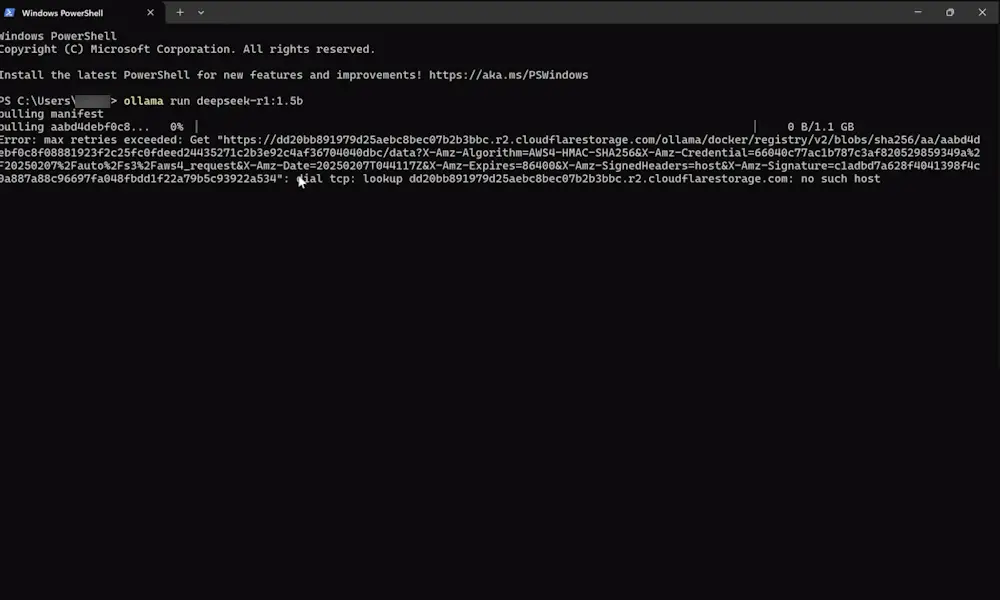If you see the “Registration may be busy” error on DeepSeek, it can be due to high traffic or cyberattacks. Affected users reported that they could not register themselves on the DeepSeek platform due to this error. If you are in the same boat, we will show you some possible fixes for this error.
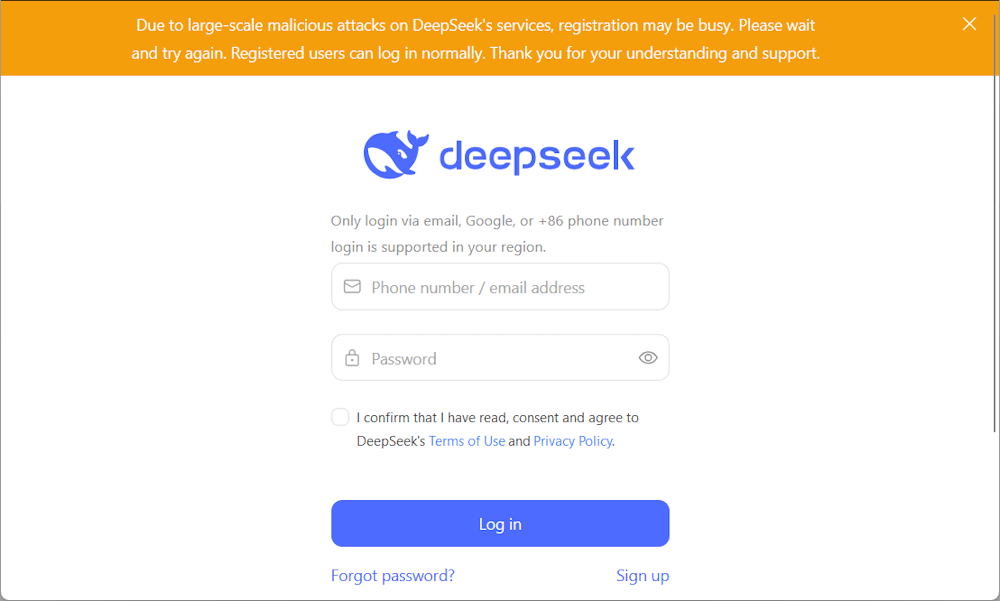
How to Deal with Registration may be busy Error in DeepSeek
If you read the error message carefully, it is clearly mentioned that the DeepSeek servers may be under malicious attacks. Or, the error may be occurring due to heavy traffic on the DeepSeek servers. We suggest you go through the following fixes for the “Registration may be busy” error in DeepSeek.
Wait and try again later
The first step you should do is check the DeepSeek server status. Sometimes this error can be caused by to lot of registrations at the same time which put heavy load on the server. We suggest you wait for some time and try again. It will help if you try to register yourself on the DeepSeek platform during off peak hours, such as early in the morning.
Check DeepSeek server status
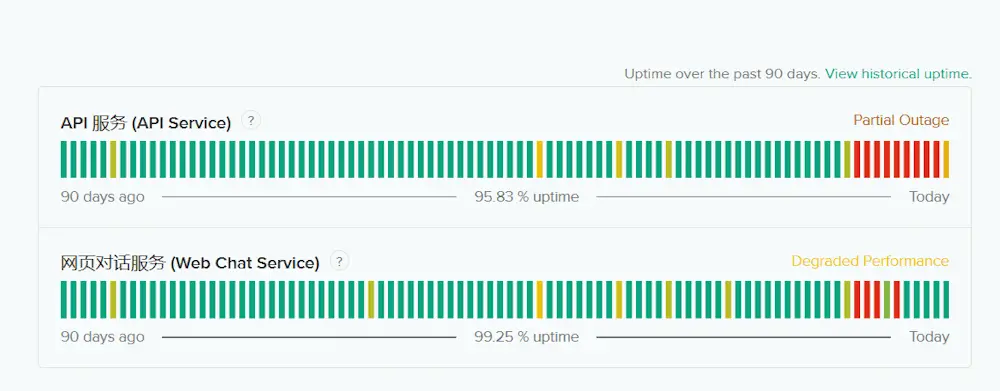
Server outage is another cause of this error. If there is an outage with DeepSeek servers, you can do nothing from your end. In such a case, you have to wait till DeepSeek resolves the issue from their side. You can check the DeepSeek server status by visiting its official website.
Disable restriction temporarily
Your Firewall might be the cause of this “Registration may be busy” error. To check this, turn off your Firewall temporarily and then check if the error occurs. If this helps, you can turn on your Firewall after completing the registration. If your antivirus has a built-in Firewall, you will find it in your antivirus settings, where you can disable it. If you do not find this option easily, refer to the support website of your antivirus.
Turn off your VPN (if applicable)
A VPN connection is used to secure the network and change your location. If you use a VPN connection and registering yourself on DeepSeek website, this may not work for you because of security risks to DeepSeek servers. The same applies if you are are conencted to a Proxy connection. Turn off your VPN and Proxy connection (if applicable) and then try again.
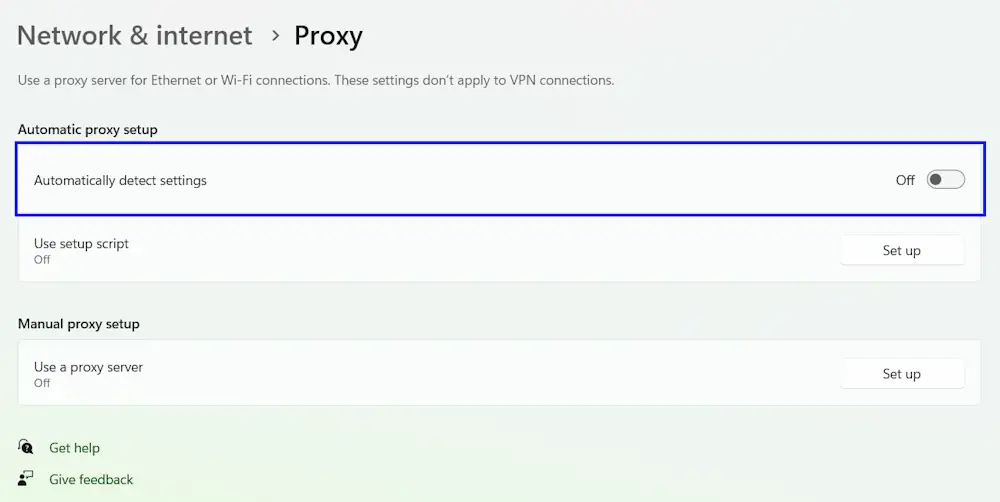
Follow the steps provided below to turn off Proxy in Windows 11:
- Open Windows 11 Settings.
- Go to Network & Internet > Proxy.
- Turn off the Proxy.
Try another method to register
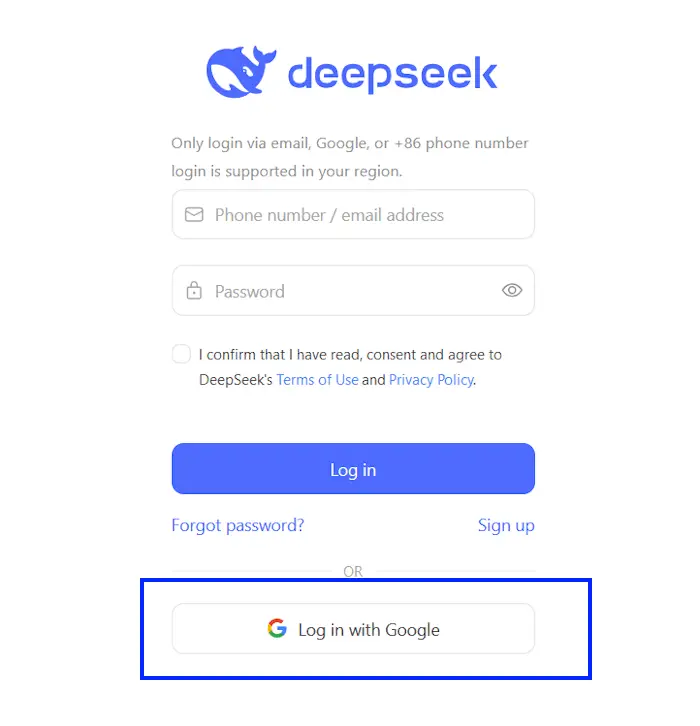
DeepSeek also provided another way to register. You can also use that method to register on DeepSeek instead of entering your phone number/email address and password manually. First, open a new tab and sign in to the Google account you want to use for registering on DeepSeek. Now, click on the Login with Google button on DeepSeek and select the same Google account. Follow the on-screen instructions.
Contact DeepSeek Support
If none of the steps work for you, then contact DeepSeek support. They will guide you and provide you with better solutions.
Related: The server is busy, please try again later.
Frequently Asked Questions
Why is the DeepSeek server busy?
The DeepSeek servers may be busy due to high traffic, server outage or maintenance, and internet issues. You can check the DeepSeek server status on its official website. If there is an outage, wait till they fix the issue.
Is DeepSeek free?
For now, DeepSeek is free. You can use it free of cost after registering yourself on its official website. You can use your Google account or enter your email address and phone number manually to register on the DeepSeek website.