ChatGPT is an AI Assistant tool developed by OpenAI. Its app is available for multiple platforms, including Android, iOS, and Windows. OpenAI has also released a separate ChatGPT app for WhatsApp. Now, it expanded its functionality on WhatsApp by making ChatGPT to understand voice messages and analyze images. Now, ChatGPT for WhatsApp can understand voice notes and see images. You can talk to ChatGPT through both text messages and voice notes.
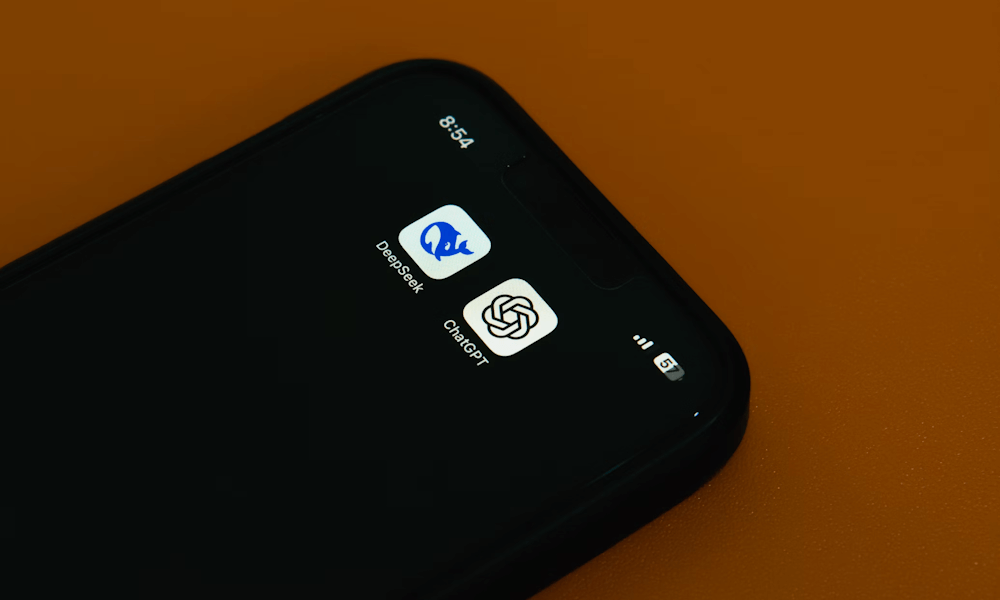
ChatGPT on WhatsApp can Understand Voice Notes and See Images
Now, text-based interactions are not the only way to communicate with ChatGPT on WhatsApp. Users can also communicate with ChatGPT by sending voice notes and images. This update has made ChatGPT more user friendly and engaging. I tested this feature and it gave me awesome results.
How to use ChatGPT on WhatsApp
If you want to interact with ChatGPT on your WhatsApp, you have to save the chatbot number +1-800-242-8478 on your mobile phone. After saving this number, launch WhatsApp on your phone and search for the name you used to save that number.

If this does not work for you, you can scan the QR Code from your mobile phone’s camera and then click on the link that appears after scanning the QR Code. The link will automatically open ChatGPT on your WhatsApp. Now, you can start chatting.
Chat with ChatGPT through Voice and Image Inputs
To start chatting with ChatGPT through voice input, record your voice and send it to ChatGPT. After sending the voice input to ChatGPT, it will take some time to analyze the voice input and then respond to you. ChatGPT is also capable of identifying empty voice notes.
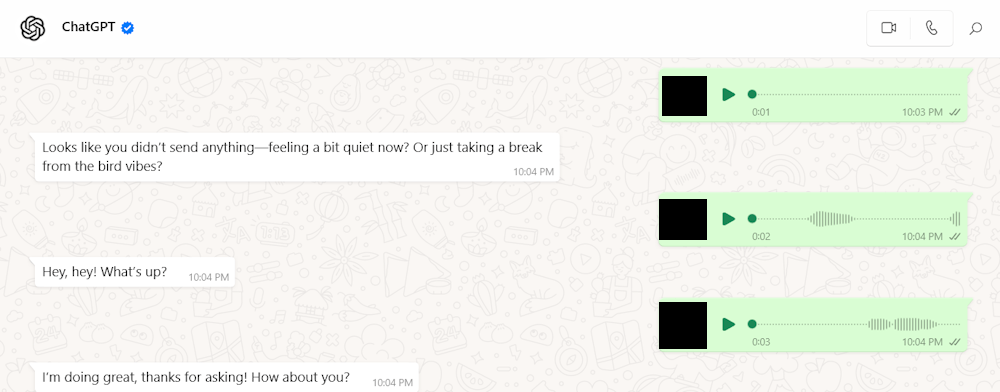
I tested it on my WhatsApp (refer to the above image). First, I send it an empty voice message. After that, it responded to me the following message:
Looks like you didn’t send anything—feeling a bit quiet now? Or just taking a break from the bird vibes?
After that, I send it Hello in the voice input. It responded to me with the following message:
Hey, hey! What’s up?
This shows how advanced ChatGPT is to understand voice messages.
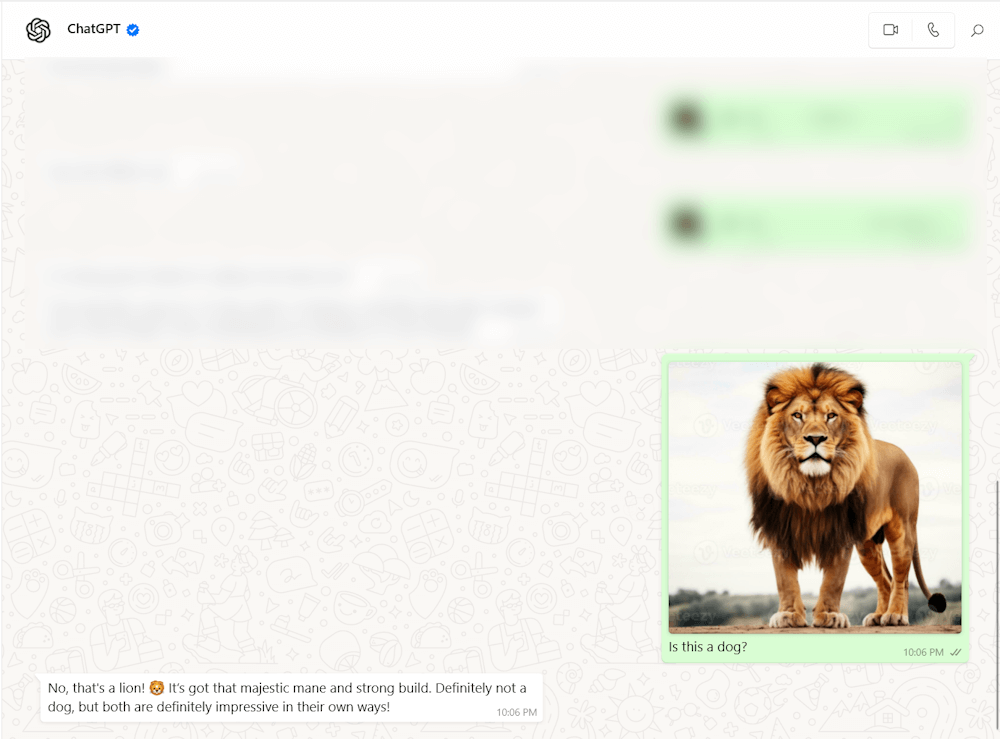
I also tested it through an image input. I sent it an image of a Lion and asked it whether it was an image of a dog. Its reply to me was:
No, that’s a lion! 🦁 It’s got that majestic mane and strong build. Definitely not a dog, but both are definitely impressive in their own ways!
Adding the support for voice and image inputs to ChatGPT is a great step of OpenAI to increase users’ engagement.

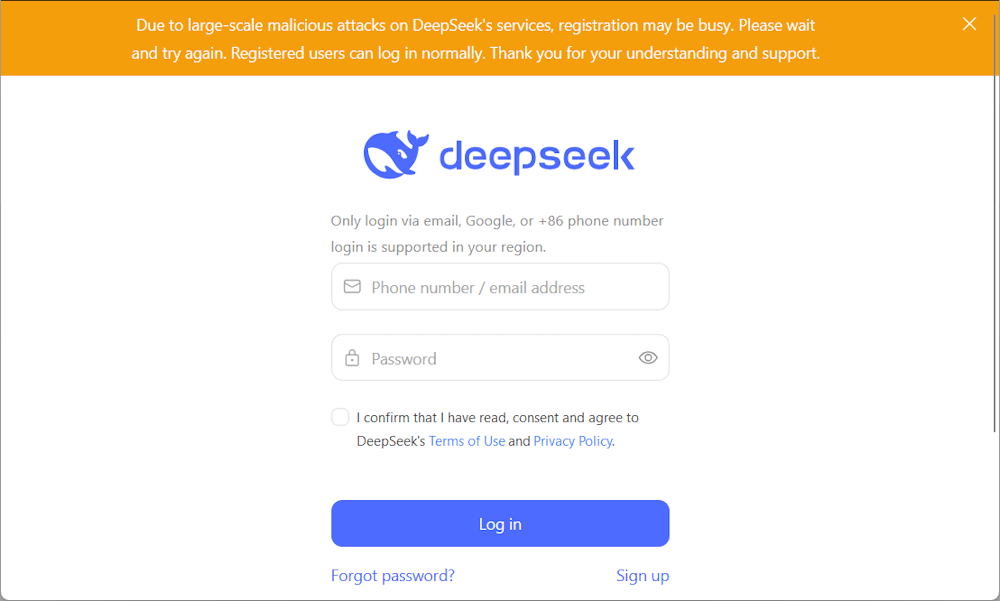
Leave a Reply