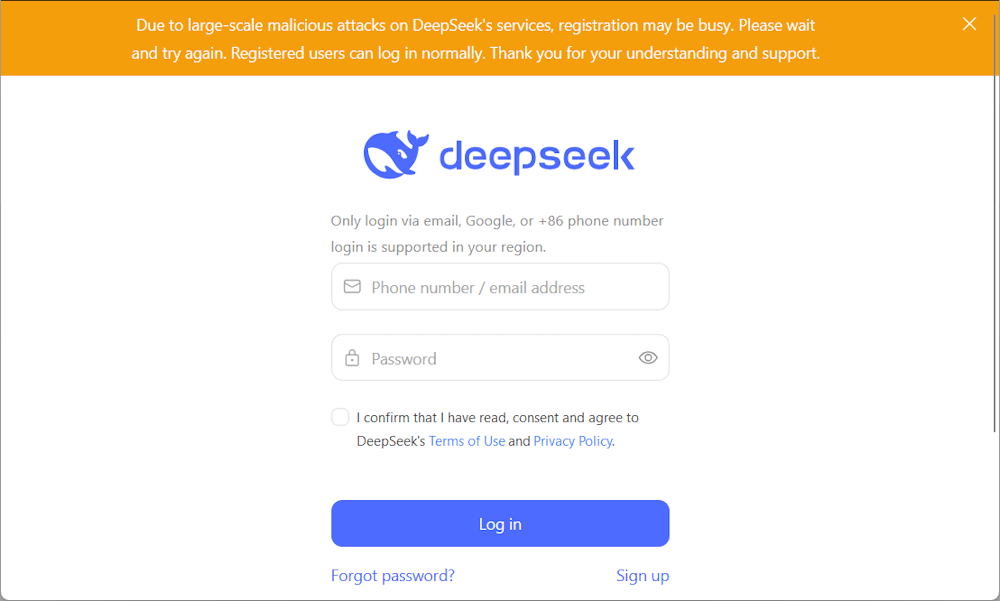Ollama is a software that allows users to install Large Language Models, such as DeepSeek, Llama, etc., locally on their computer systems. Some users encountered an error while installing DeepSeek on their computers locally with Ollama. The Max retries exceeded error in Ollama is preventing users from pulling the desired LLM model locally on their Windows machine. If you encounter the same error, you can follow the solutions provided in this article.
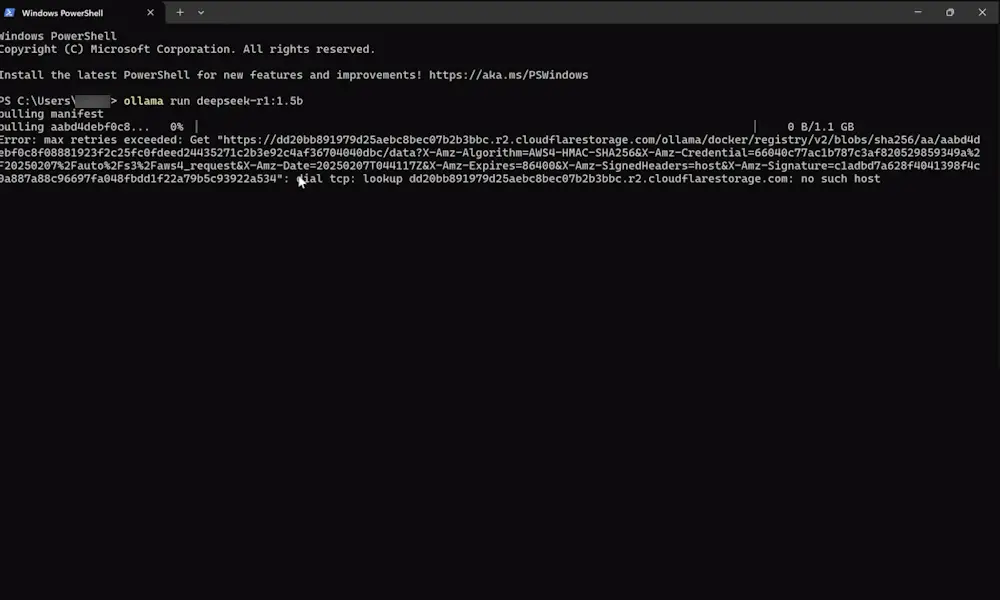
How to Fix Max Retries Exceeded Error in Ollama
The Max retries exceeded error in Ollama is associated with the internet connectivity issues. Therefore, while pulling a Large Language Model through Ollama, it is always suggested that an active internet connection be used. Additionally, the speed of your internet connection should be fast. Here are some suggestions you can try to eliminate this error in Ollama.
Check your Internet Connection
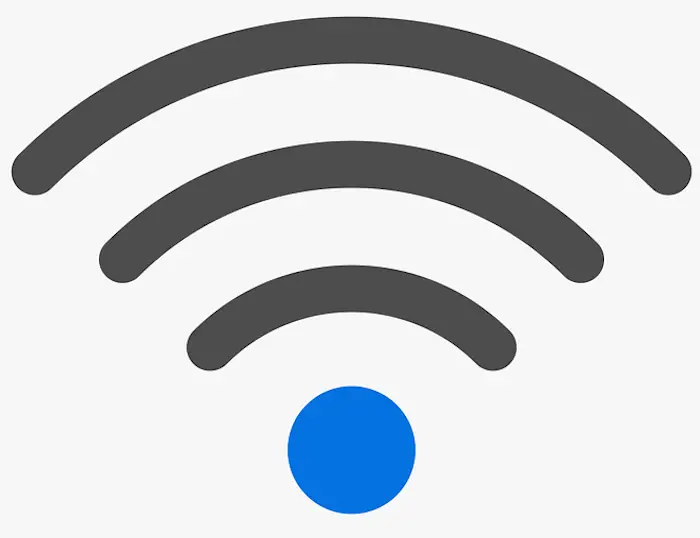
The most common cause of this error is a slow or unstable internet connection. Make sure that your internet connection is stable and working fine. Check your internet connection speed. If possible, you can switch to another internet connection. If another internet connection is not available, connect your computer to your mobilke data through the mobile hotspot.
Flush your DNS Cache
A corrupt DNS cache can also cause this problem. Flush your DNS cache by following the process explained below.
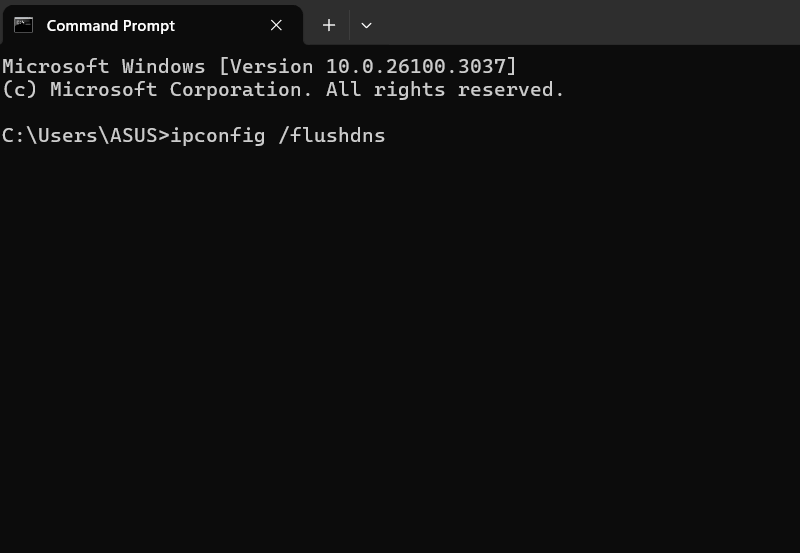
- Click on Windows Search and type cmd.
- Right-click on the Command Prompt in the search results and select Run as Administrator.
- Select Yes in the User Account Control (UAC) window.
- Type ipconfig /flushdns and press Enter.
Reboot your computer and try installing the LLM through Ollama again.
Change your DNS
The next fix is to change your DNS to the Google DNS. Using the Google DNS makes queries faster and fixes internet issues most of the time. That’s why I am suggesting you do this. The following instructions will help you:
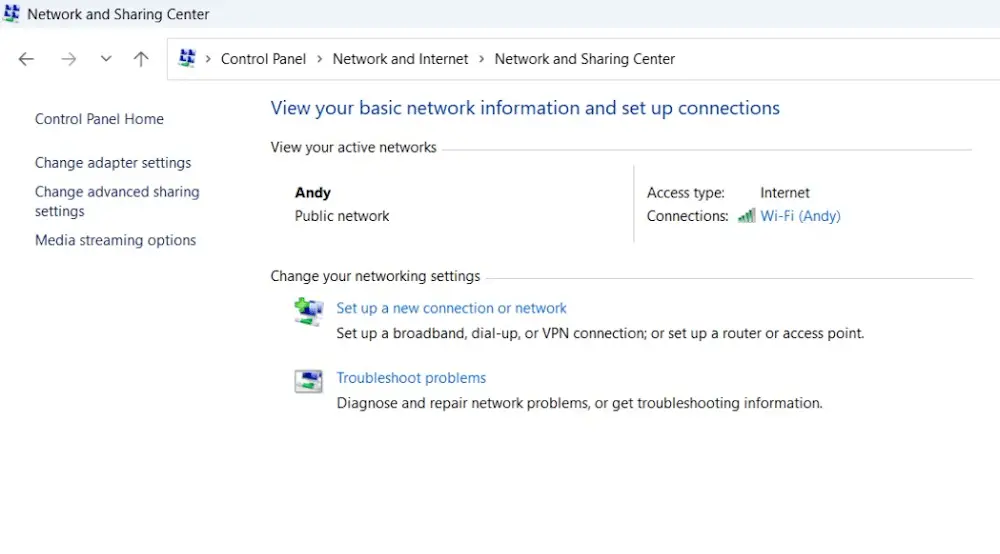
- Open the Control Panel.
- Switch the View by mode of the Control Panel to Category.
- Now, select Network and Internet > Network & Sharing Center.
- You will see your WiFi or Ethernet connection name. Click on it.
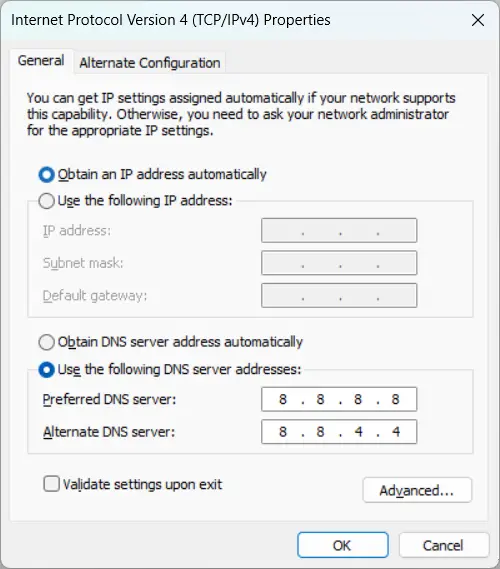
Now, click Properties. Scroll down, select Internet Protocol Version 4 (TCP/IPv4), and click Properties again. Select the Use the following DNS server addresses option and enter the following address there:
- Preferred DNS server: 8.8.8.8
- Alternate DNS server: 8.8.4.4
If this does not work, change the DNS address to the Cloudflare Public DNS:
- Preferred DNS server: 1.1.1.1
- Alternate DNS server: 1.0.0.1
When you are done, click OK to save the changes. Now, check if you can pull the LLM model through Ollama. If this works, you can revert the changes by selecting the Obtain DNS server address automatically option after installing the LLM model.
Reset your Network
Another fix to resolve this problem is resetting your network. Use the following steps. I have explained the steps for Windows 11. Windows 10 has a different user interface, however, the steps are the same.
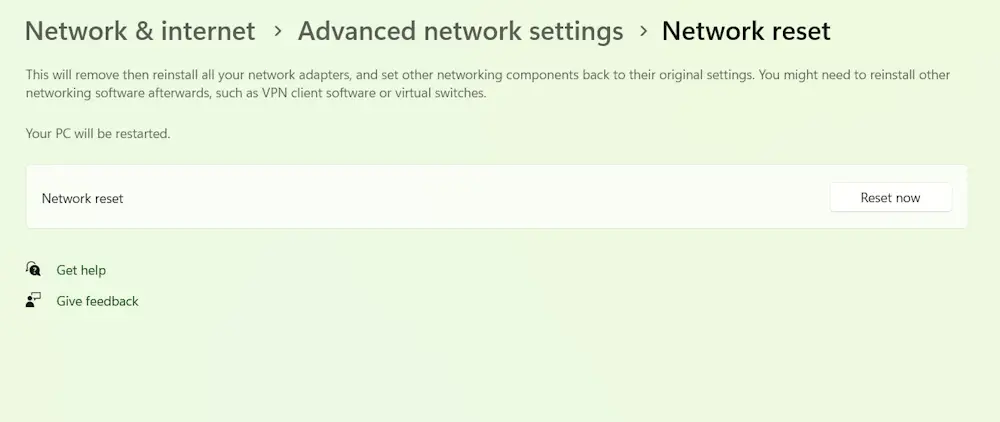
- Open Windows 11 Settings.
- Select Network & Internet > Advanced Network Settings.
- Click Network Reset.
- Now, click on the Reset Now button.
The above steps will restart your computer. Therefore, save all your pending work before proceeding.
Frequently Asked Questions
What does retries exceeded mean?
The Retries exceeded error message means that a program or service has made several attempts to the server but failed. You may see this message in any program. Usually, this error occurs due to a slow internet connection.
How to fix Retry timeout exceeded?
The error message Retry timeout exceeded usually occurs on an Email Client. This error occurs when the Email Client has made too many attempts to send an email but failed. To fix this, check the email address of the recipient. If the Inbox of the Recipient is full, this error occurs.