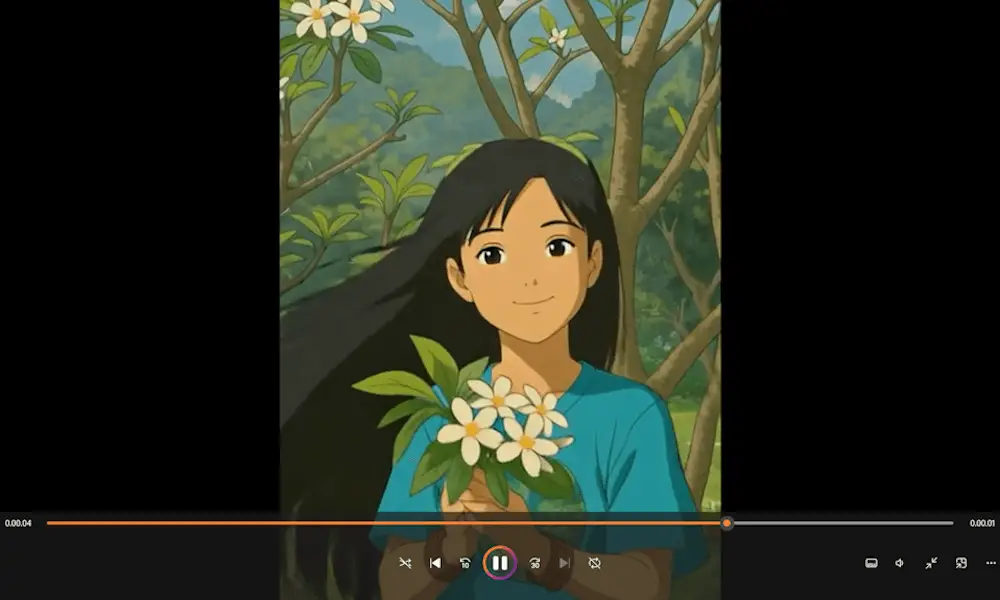This article shows how to generate Ghibli art images from photo for free. AI tools have changed the way we create images. Just give a prompt to an AI tool and it will generate the image for you. You can create more detailed images by giving more detailed prompts to the AI tools. ChatGPT is a popular AI tool that can generate images for you. You can also use it to generate Ghibli art images. However, it requires the GPT 4o model which is paid. The free version of ChatGPT gives limited access to the GPT-4o model.
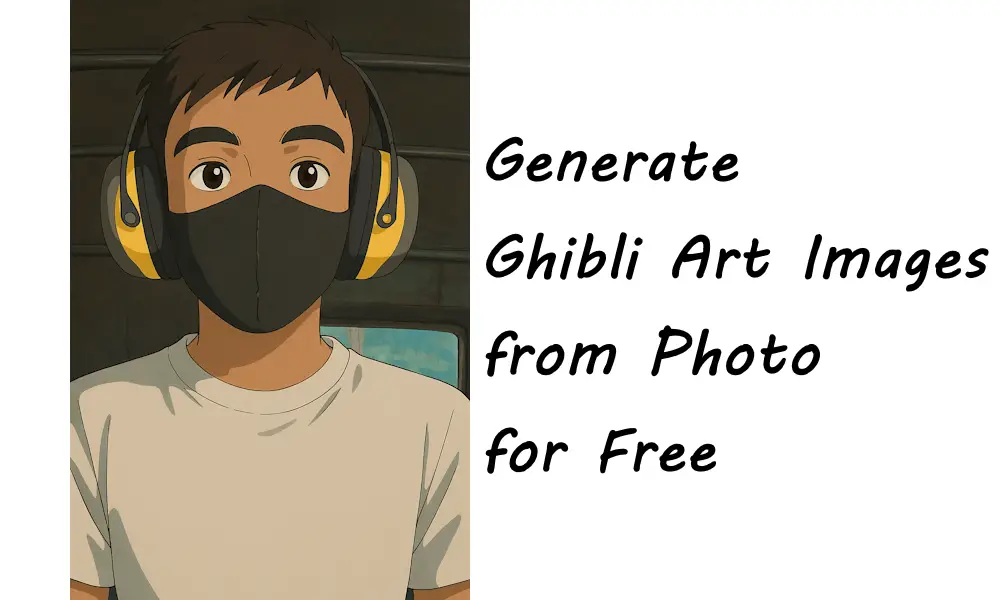
What is Ghibli Art?
Ghibli art is a popular and unique style of Japanese animation studio, based in Tokyo. It is characterized by beautiful pastel colors, hand-drawn style, and expressive characters. This art is popular among anime fans due to its hand-drawn style and its emotionally resonant storytelling. Previously, generating the Ghibli art images was a challenging task but today, it has become easy because of the development of several AI tools.
Generate Ghibli Art Images from Photo for Free with Grok AI
Grok AI is a popular and powerful AI platform that helps users generate a wide variety of images. You can also generate Ghibli-style images for free. I suggest you use a high-quality photo of yourself, as it will help to generate a better quality of the Ghibli-style image that Grok AI will generate. If you’re an anime fan and want to generate Ghibli art images of your photo with Grok AI, then use the following instructions:
To generate Ghibli art images with Grok AI, first, you need to log into your X (formerly Twitter) account. Once you log in successfully to your X account, click Grok on the left side of the options.
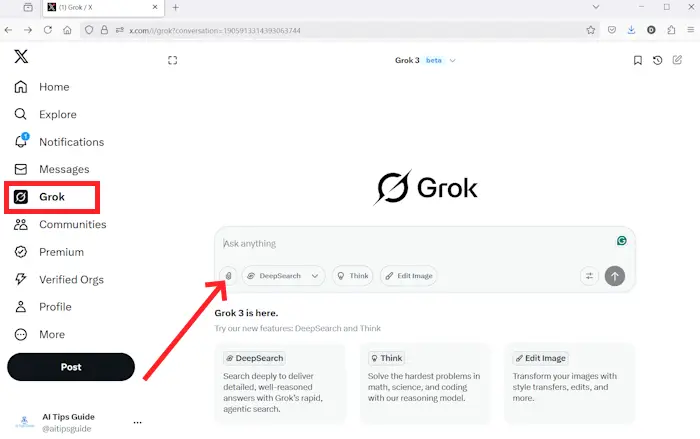
To create a Ghibli-style image, you need to provide the reference image to the Grok AI. For this, click on the Attachment option in the chatbox and select the image from the computer you want to generate the Ghibli image from.
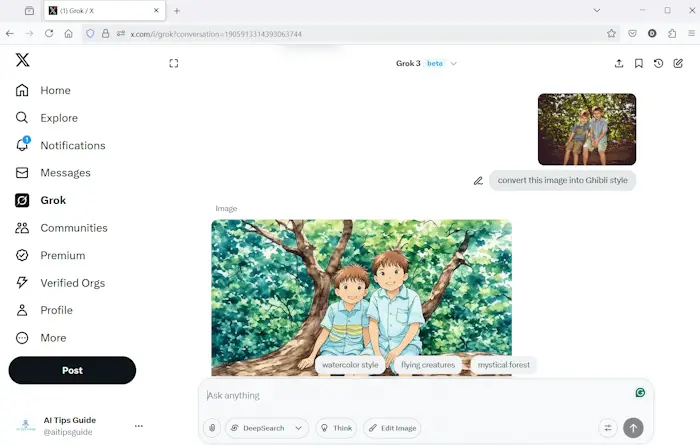
Once you upload the image copy and paste this prompt “Convert this image into Ghibli style.” It will take some seconds to generate an image. You can also save the generated images to your device or you can share them on X.
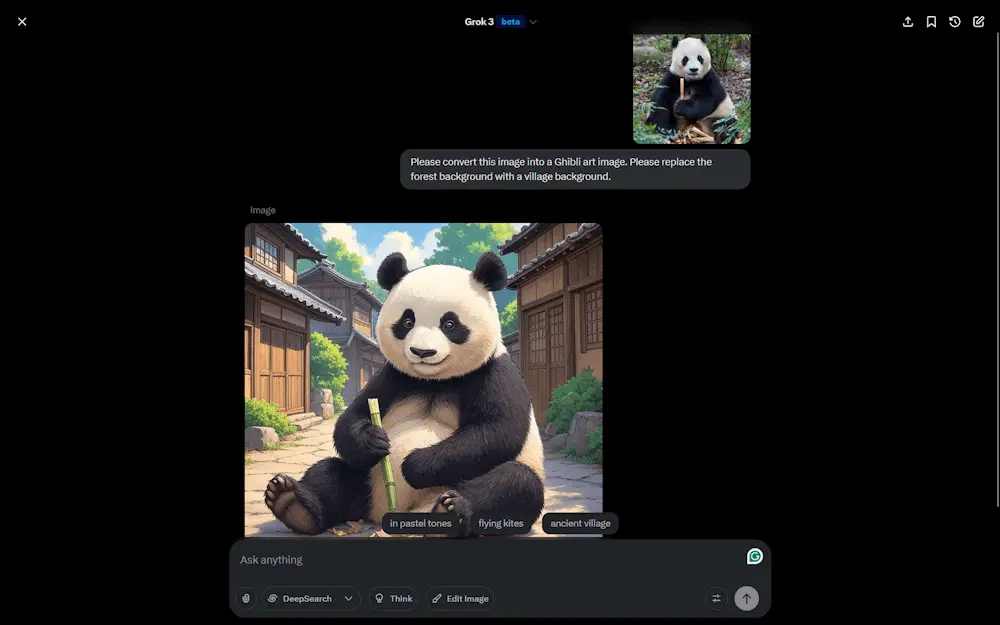
You can also change the background of your image. I tried to generate a Ghibli art image of a Panda sitting in the forest and holding a bamboo stick in his hand. I replaced the image background with the village background. For this, I gave the following prompt to the Grok AI:
Please convert this image into a Ghibli art image. Please replace the forest background with a village background.
The output image I received is shown in the above screenshot. You can download the generated image by clicking on the Download icon. The Download icon appears when you hover your mouse cursor over the generated image. Additionally, you can further edit the generated image by giving the required prompts.
Image generation through Grok is currently free. Sometimes, you may receive the folwoing message while creating Ghibli Style image:
You’ve reached your image understanding usage limit for now. Please sign up for Premium or Premium+ to access more or check back later.
When this message appears, wait for some time and try again. I also received this message and was able to create Studio Ghibli Art Images after some time.
Generate Ghibli Art Images from Photo for Free with ChatGPT
Studio Ghibli Art image generation with ChatGPT requires its GPT-4o model. The GPT-4o model of ChatGPT is paid. However, its limited access is available for free users. Initially, I tried generating a Ghibli image of my photo with ChatGPT but received an error.
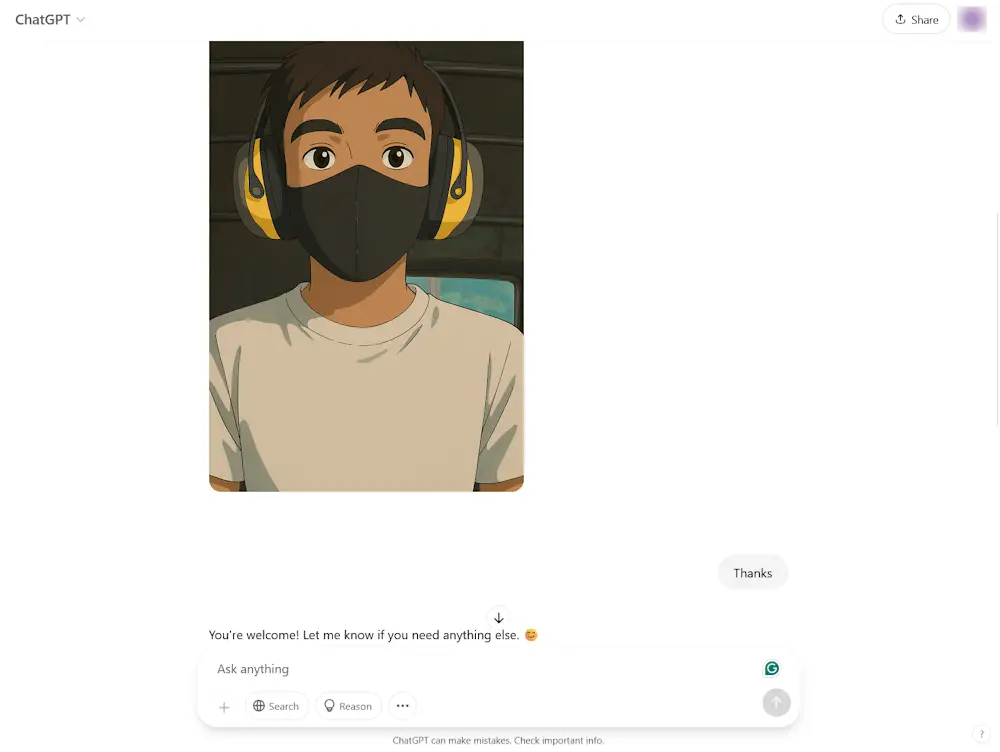
When the next day, I tried again, it worked for me and transformed my photo into a Ghibli art. You can see the above screenshot. AFter generating the image, you can download it on your computer.
If you get error while generating the Ghibli Art Image with ChatGPT, try again after some time.
How to Generate Studio Ghibli Art Image with ChatGPT for Free
To create Ghibli style image from your photo with ChatGPT, login to your account and click on the Plus icon on the search bar. Now, upload your image for reference. Type the following prompt and hit Enter:
Please transform this image into Studio Ghibli Art.
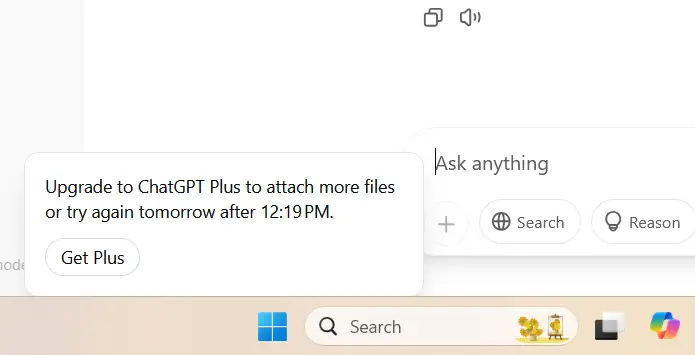
ChatGPT will take some time to convert your image into Ghibli art. If the Plus icon is greyed out, it means your daily free quota of using GPT-4o is over. Now, wait for the next day to try again. In the above screenshot, my free quota to use GPT-4o was over. That’s why, ChatGPT showed me the following message:
Upgrade to ChatGPT Plus to attach more files or try again tomorrow after 12:19 PM.
Use Sora AI to Generate Ghibli Art Images from Photo for Free
Sora is another powerful AI developed by OpenAI. Currently, it gives you 3 free credits daily. These free credits reset every day. This means you can generate up to 3 Ghibli Art Images for free with this tool. To use Sora AI, visit its official website and register using your Google account.
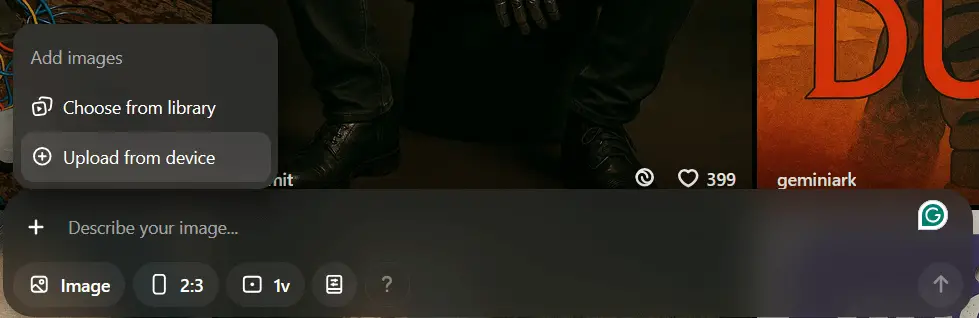
You will see a prompt box at the bottom. If the Video is selected by default in the prompt box, change it to Image. Now, click on the Plus icon on the prompt box and select Upload from device.
After uploading the image, write a simple prompt and click on the Remix button:
Convert this image into a Ghibli Art Image.
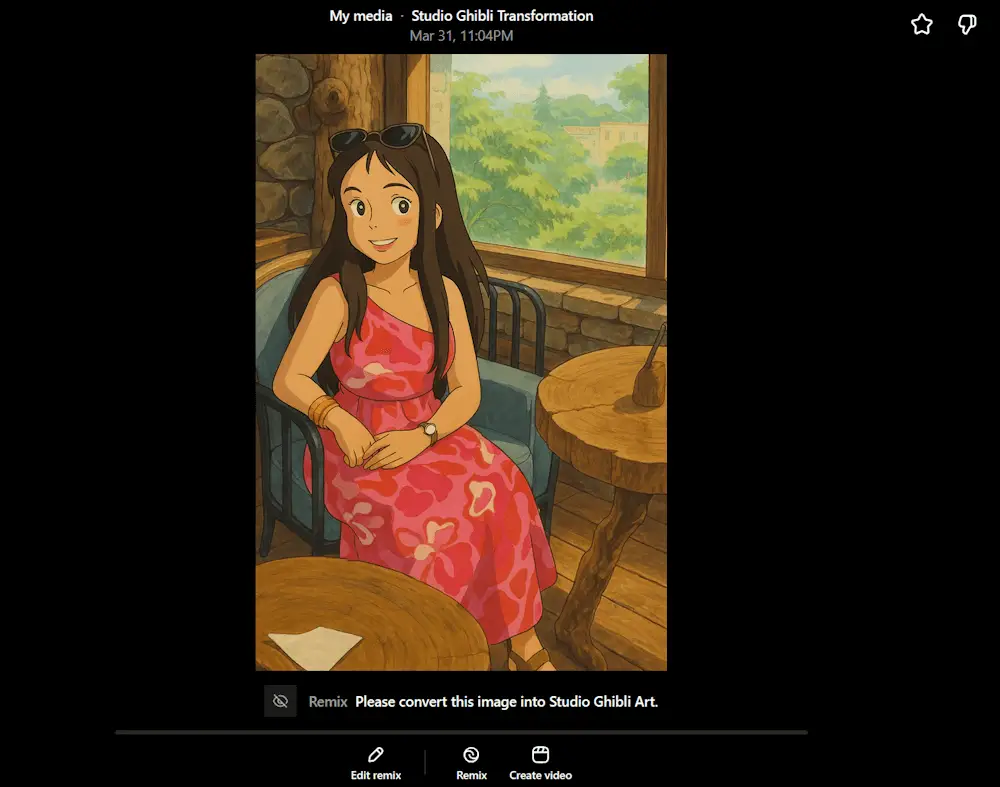
The tool will take some time and generate a beautiful Ghibli image of your photo. You can also download the generated Ghibli images to your device. You can access all your AI-generated images in the My Media section under the Library.
Create Ghibli Art Image from Photo Online for Free with Leonardo AI
When it comes to image generation, Leonardo comes in the list of top AI image-generating tools. It is one of the most powerful AI tools that can generate a variety of images. You can use it to generate Ghibli-style images from your photos. To use Leonardo AI, visit its official website and sign in to your existing account. If you visit the website for the first time, click the Get Started button and sign up using your email ID.
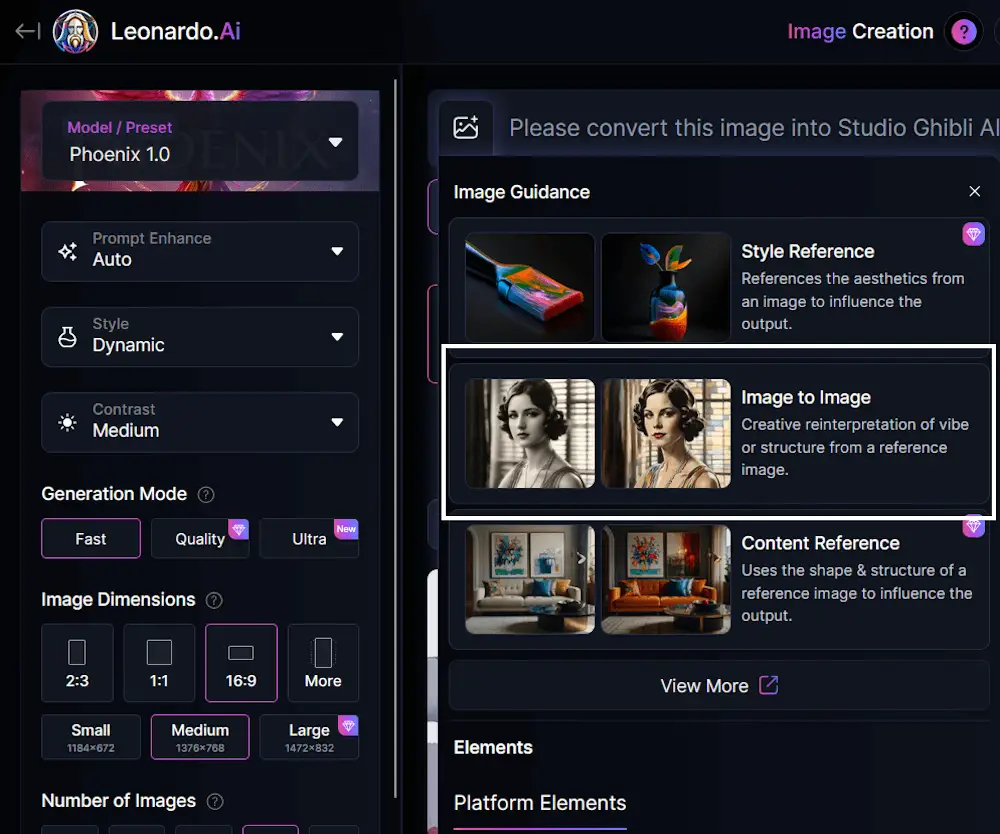
After signing into Leonardo AI, select Image Creation from the left side. Phoenix is the latest and most advanced image generation model in Leonardo AI and is selected by default. Now, click on the Image icon on the right side and select Image to Image. After that, click the Upload an image option and select the image from your computer.
The uploaded image will be shown in the Prompt box. Now, write the following prompt and click on the Generate button.
Please convert this image into Studio Ghibli AI art.
It will take some time to generate images.

Working with Leonardo AI, I took the above image and converted it into Studio Ghibli art.
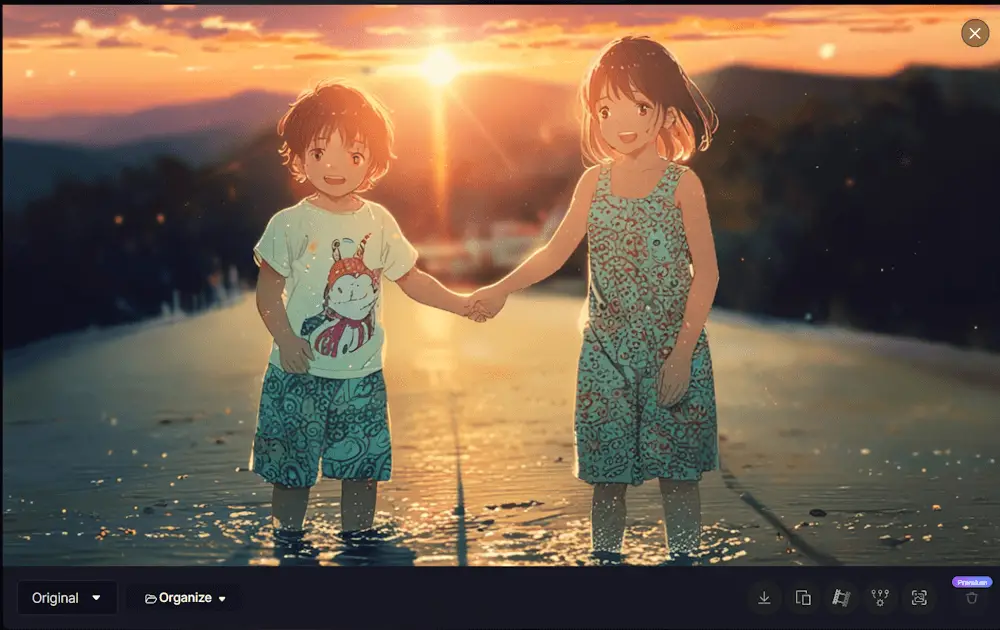
I selected different AI models in Leonardo AI and received different results. The first model that I selected to generate was the Phoenix model, then I selected the Concept Art model, and in the last, I selected the Anime model. The Anime model gave me the best results (you can see the above screenshot). However, the image background was somewhat altered with a water logged scene but this was a little alteration to the image, otherwise the image was made very well. You can download the image by clicking on the Download button.
Leonardo AI image creation is free. Free account holders get 150 tokens daily. Every image generation takes 24 tokens. Do note that free account holders cannot delete the generated images. They will remain uploaded on the server.
Closing Words
Both Grok and Leonardo AI generated the best Ghibli style images. However, the images generated by Grok AI showed a higher accuracy than those generated by Leonardo AI.
Which AI Tool do you like to create Ghibli art images? Comment below!
Related: How to use ChatGPT on WhatsApp | Create Ghibli Video free Online using these AI Tools.