In this article, I will show you how to stop AI from using your data for training. Nowadays, AI is in demand and users are using AI for their work. Using AI is simple and time-saving however the response generated by AI is not always correct as AI is still working on their technologies. Many different companies are using users’ data to train their AI models because this training will help AI models generate correct and more accurate responses. If you’re not comfortable and you want to stop your data from being used to train AI, then this post will help you.

How to stop AI from using your Data for Training
In this article, I will show you how to stop AI from using your data for training for these popular AI models; ChatGPT, Gemini, Sora AI, and Grok AI. All these are the AI models developed by renowned tech giants and are available to all users for free. However, their free plans do not include advanced features. A lot of users use these AI models for their personal and official work. If you are concerned about your data, you should stop these AI models from using your data for training.
Do note that you cannot completely stop your data from being used to train AI however, you can set some limits on it. Some companies give users an opt-out feature so that they stop their data from being used for AI training purposes. Also, some other companies allow users to remain opt-out feature by default when they create an account on their websites to use their AI services. All companies have different statements. Therefore, read their documentation before signing up to use their AI tools. Here, I will show you the steps to opt out of ChatGPT and other AI data collection.
Stop ChatGPT from using your Data for Training
ChatGPT is the most popular LLM (Large Language Model) developed by OpenAI. It was launched in November 2022. Since it is a Large language Model, it is trained on a huge amount of data. It also keeps using users’ data for training by default until they opt out of it manually. Follow these instructions to stop ChatGPT AI from using your data for training.
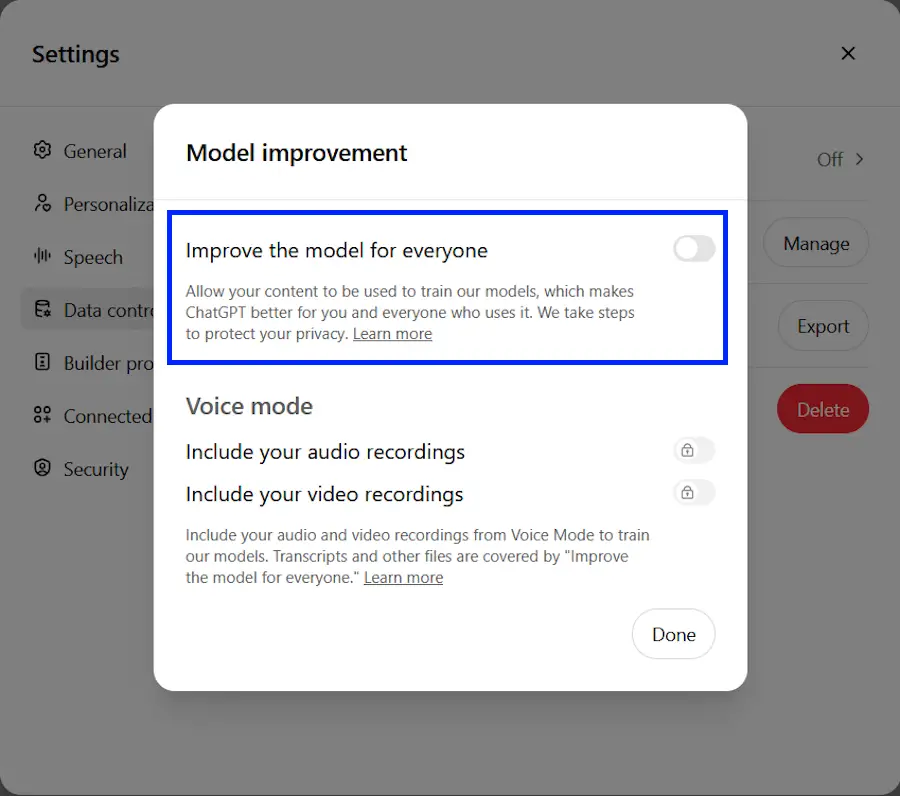
- First, visit ChatGPT in your web browser and sign in to your existing account.
- Click on your profile icon and select Settings.
- Now, select Data Controls from the left side.
- Click on the Improve the model for everyone option.
- The Model improvement window will appear and then toggle the button to turn it off.
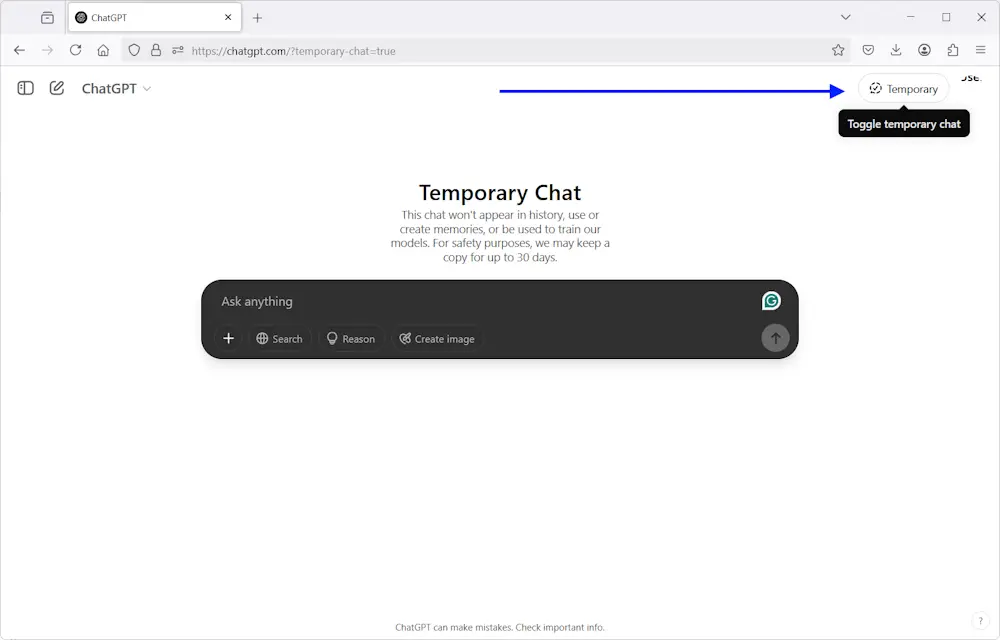
You can also enable the Temporary Chat option while using ChatGPT. After enabling this option, your chat will not appear in the Chat History and ChatGPT will not be able to use your chat for training. However, for safety purposes, OpenAI may keep a copy of your chats for up to 30 days. The chats will be deleted permanently after 30 days.
Stop Gemini AI from being Trained on your Data
To stop Gemini from using your data for training, follow these steps:
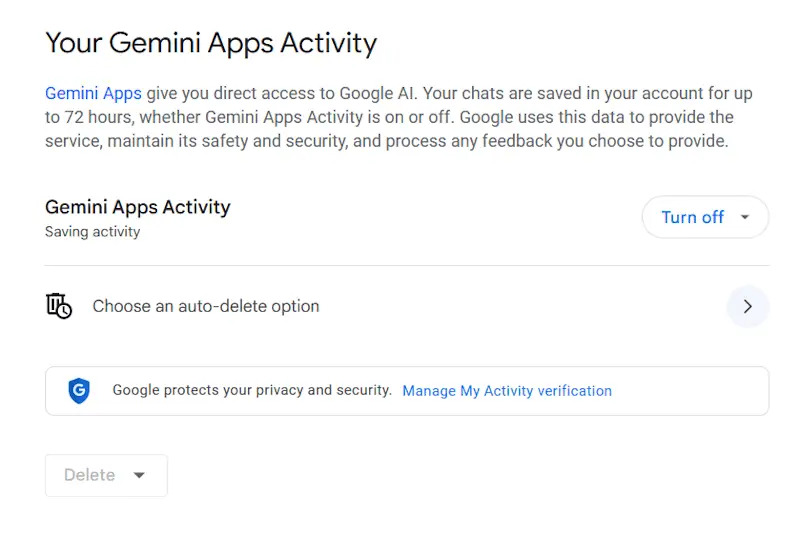
- Visit the Gemini AI website in your web browser and sign in with your Google account.
- Now, click Activity on the left side.
- Select Turn off in the drop-down.
You can also activate the Auto-delete option for your Gemini app activity.
Sora AI
Sora AI is also developed by OpenAI. It is an image and video generator tool. Free account holders can generate up to 3 images per day using Sora AI. If you do not want Sora AI to use your data, follow these steps:
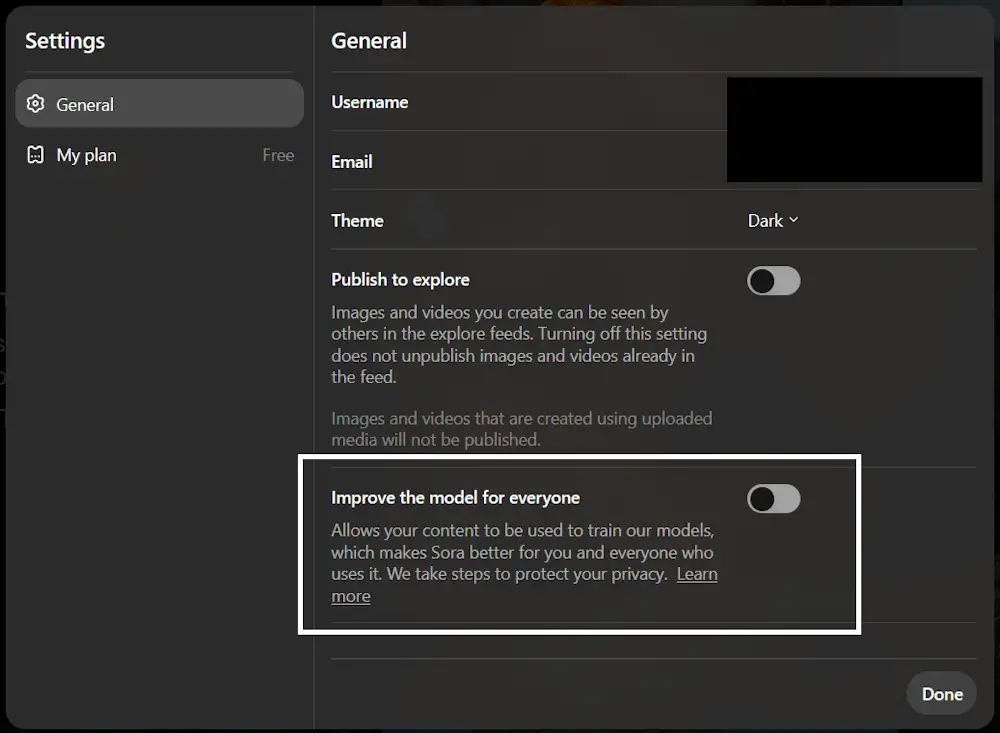
- Visit the Sora AI in your web browser.
- Login to your account.
- Now, click on your profile icon on the top right side and select Settings.
- After that, under the General tab, disable Improve the model for everyone option.
- Click Done to save changes.
By default, Sora AI publishes the videos and images you create on the Explore field. Anyone can see these images and videos in the Explore field of Sora AI. If you do not want Sora AI to publish your generated images and videos, disable the Publish to explore button.
Grok AI
Grok is a popular AI tool of X (formerly Twitter). Follow these instructions to stop Grok AI from using your data for training:
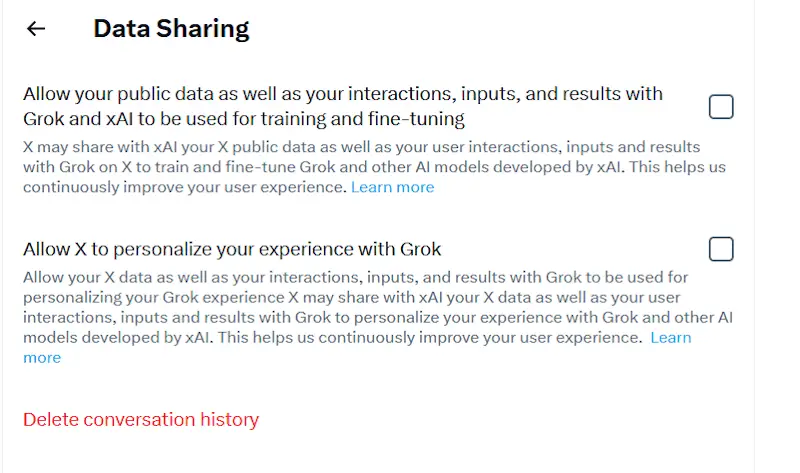
- Visit X and login to your account.
- Now, select More > Settings and Privacy from the left side.
- Select Privacy and Security.
- Scroll down and select Grok & Third-party Collaborators.
- Uncheck both the check boxes shown in the above screenshot.
That’s it. This is all about how to stop AI from using your data for training. If you have any doubts or questions, you can post them in comments below.

